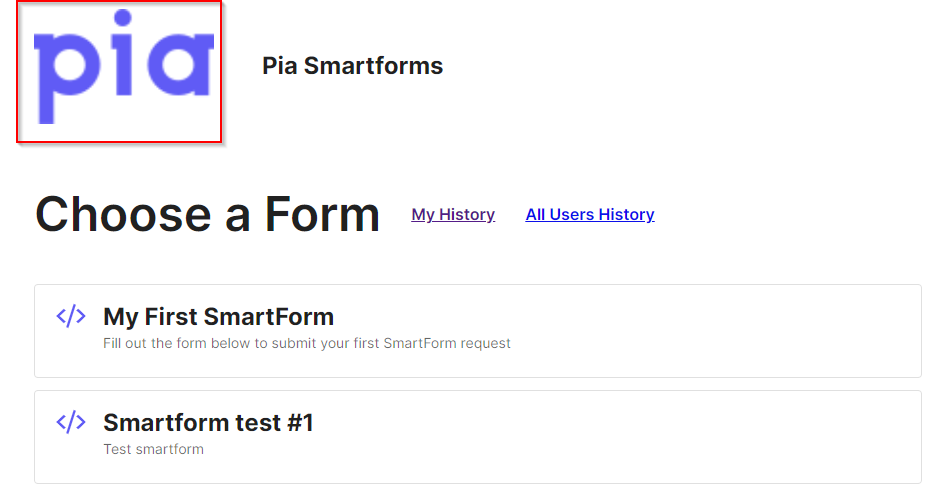Branding Setup
Pia provides you with a set of options in the Partner Portal that you can use to white label the SmartForms portal according to your needs. These options are available in the Branding Tab of the SmartForms screen. The Branding Tab has different white labelling options to give your SmartForms Portal a more customized look and feel.
This article covers the areas that will be affected when you configure each of the fields in the Branding Tab of the SmartForms screen.
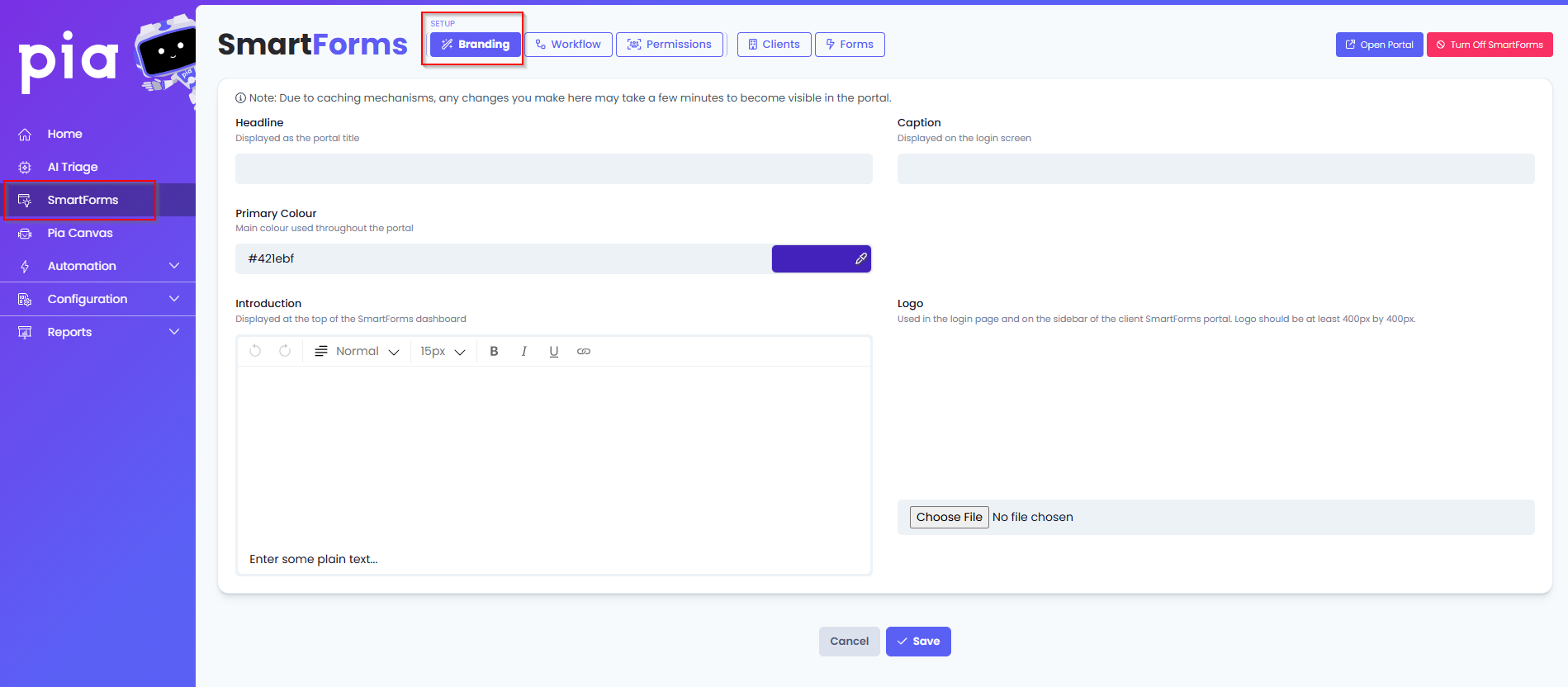
Headline: The text added here will be displayed as the portal title and login screen header.
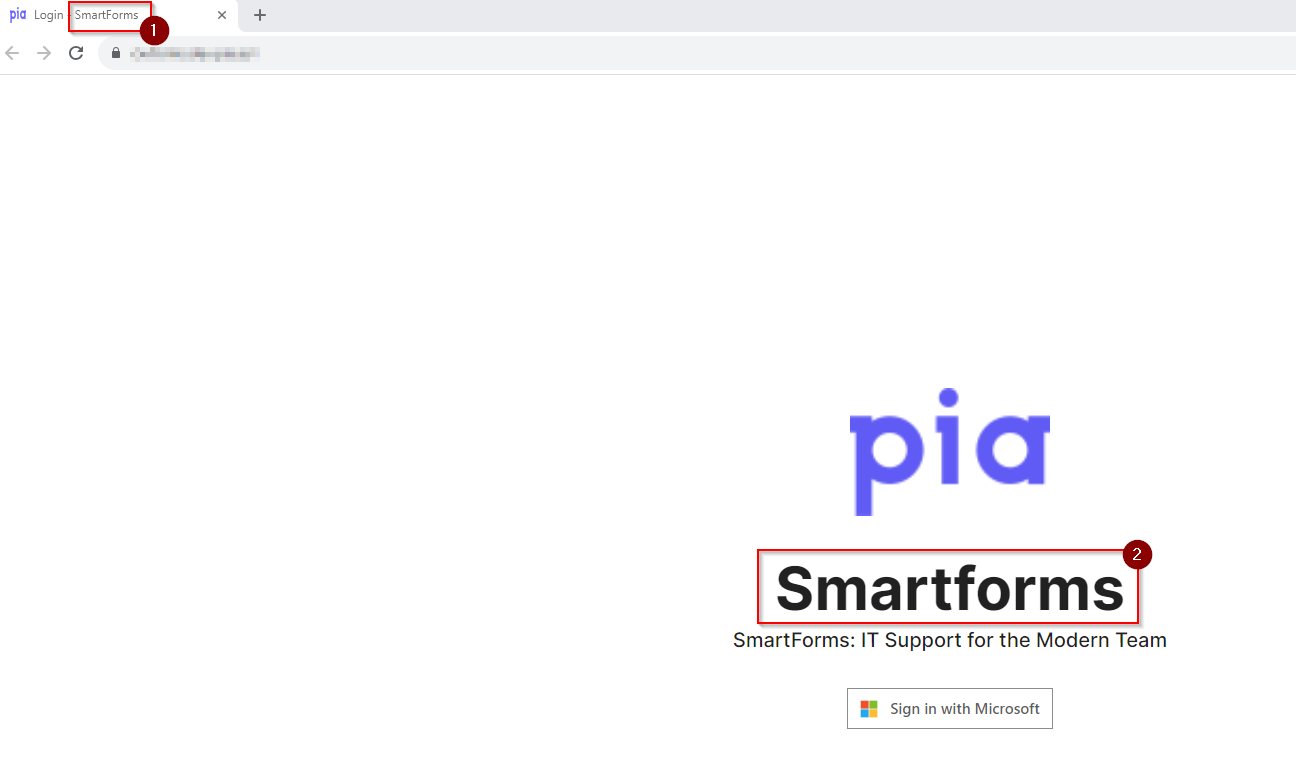
Caption:
The text added here will be displayed as a Welcome message in the login screen under the Header.
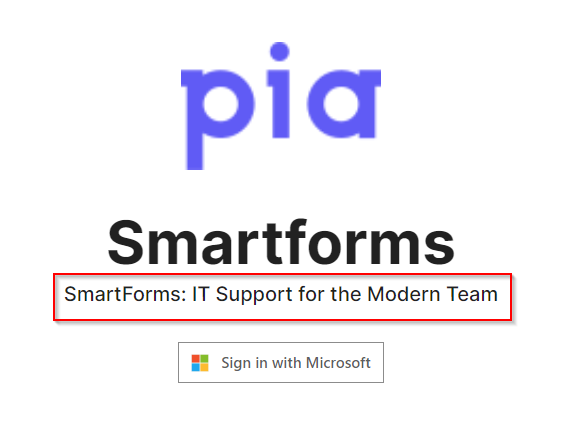
Introduction: The text added here will be displayed in the bottom left corner of the home page in the SmartForms portal and also when you start a request.
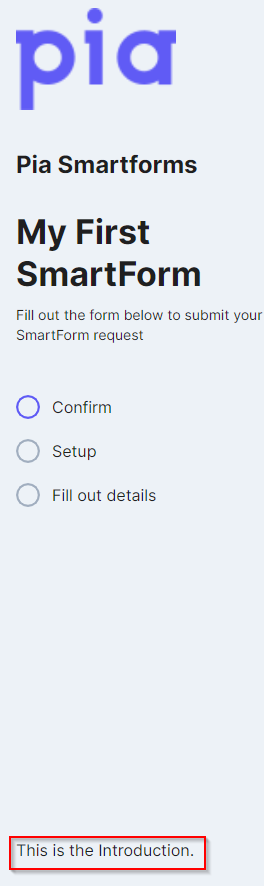
Theme Color: You can change the theme color of the SmartForms portal from Pia Blue to the options available.
Logo: The Logo uploaded in this section will be displayed in every screen of the SmartForms Portal.